ShortCut[siblings]: tail and its derivatives
Every text-tool-user should know about tail! You can print the last few lines of a file or watch it growing. But there are three improved derivatives, just get into it.
I think there is no need for further explanation of tail itself, so lets begin with the first derivative.
colortail
colortail is based on tail with support for colors, so it helps to keep track of important content. Common options and parameters are resembled closely to them of tail, so it won’t be a big adjustment to new circumstances for tail fans. The content that it presents is of course the same as if it comes from tail, but colorized ;)
With -k you can additional submit a configuration file that defines some regular expressions and its colors. On a Debian some examples can be found in /usr/share/doc/colortail/examples/ .
In figure 1 you can see an example output of colortail on the syslog of a virtual machine.
multitail
The second tool in this article is multitail. Like colortail it can colorize the output, but all is presented in a ncurses based user interface so it is able to create multiple windows on your console. If you open a file in multitail it’s automatically in a following mode ( -f in case of tail and colortail).
If you are monitoring multiple log files your console is split horizontal or vertical or a mix of both. You can pause the output, search for regular expressions and a lot more. Enter F1 to get a small help window.
Figure 2 presents a sample output. Its project page keeps much more information.
logtail
logtail pursues a different goal. It’s not interested in prettifying the output, it remembers the content that was still displayed and just prints the differences to the last run. So it is an ideal tool for log analyzer, log messages doesn’t have to be parsed multiple times. logtail is written in perl, you can also monitor logfiles on different machines.
I hope I could give you some smart inspirations.

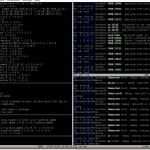

Leave a comment
There are multiple options to leave a comment: