Handy Docker Tools
As I’m working with Docker quite intensively it was about time to develop some tools that help me managing different tasks. Some of them have already been existing as functions in my environment or something, but now they are assembled in a git repository at GitHub.
The toolbox currently consists of the following tools:.
dclean cleans your setup
The Docker-Clean tool dclean helps getting rid of old, exited Docker containers.
Sometimes I forget the --rm flag during tests, and when I realise it there are already hundreds of orhpaned containers hanging around..
Running dclean without arguments removes all of them quickly.
Additionally, the dclean tool accepts a -i flag which will clean the images.
It will prune all dangling images.
Dangling images are orphaned and usually not needed anymore.
Thus, dclean -i will remove them.
denter gets you into a containers
The Docker-Enter tool denter beames you into a running Docker container.
Just provide the container’s name or CID as an argument to get a /bin/bash inside the container.
Internally, denter will just call
docker exec -it "$NAME" "$EXEC"with $EXEC being /bin/bash by default.
So there is no magic, it’s just a shortcut..
You may overwrite the program to be executed by providing it as a second argument.
That means,
denter SOMEID ps -efwill execute ps -ef in the container with the id SOMEID.
dip shows IP addresses
The Docker-IP tool dip shows the IP addresses of running containers.
Without arguments it will print the IP addresses, names, and container ids of all running containers.
If your interested in the IP address of a specific container you may pass that container’s CID as an argument with -c, just like:
dip -c SOMEIDThis will show the IP of the container with id SOMEID.
dkill stops all running containers
The Docker-Kill tool dkill is able to kill all running containers.
It doesn’t care what’s in the container, it will just iterate over the docker ps list to stop all running containers.
As this is quite dangerous, it requires a -f flag to actually kill the containers.
You may afterwards run the dclean tool from above to get rid of the cadavers..
dupdate updates images
The Docker-Update tool dupdate helps you staying up-to-date.
It will iterate over all your images and tries to pull new versions of that image from the Docker registry (or your own registry, if you have one).
By default, it will echo the images that have been updates and tells you which images cannot be found (anymore) on the registry.
You may pass the -v to dupdate to enable verbose mode and also get a report for images that do not have a newer version at the registry.
This way, you can make sure that all images are checked.
Similarly, you can pass -s to enable silent mode and suppress messages about images that cannot be found at the registry.
You may also want to look at the Docker-Update tool?
Installation
Installing the tools is very easy: Just clone the Docker-Tools git repository at GitHub. If you’re using a Debian based system you may also install the tools through my apt-repository:
aptitude install bf-docker-toolsThis way, you’ll stay up-to-date with bug fixes etc.
- bash (15) ,
- docker (19) ,
- git (8) ,
- private (31) ,
- shortcut (10) ,
- simplification (16) ,
- virtual (4) ,
- update (9)
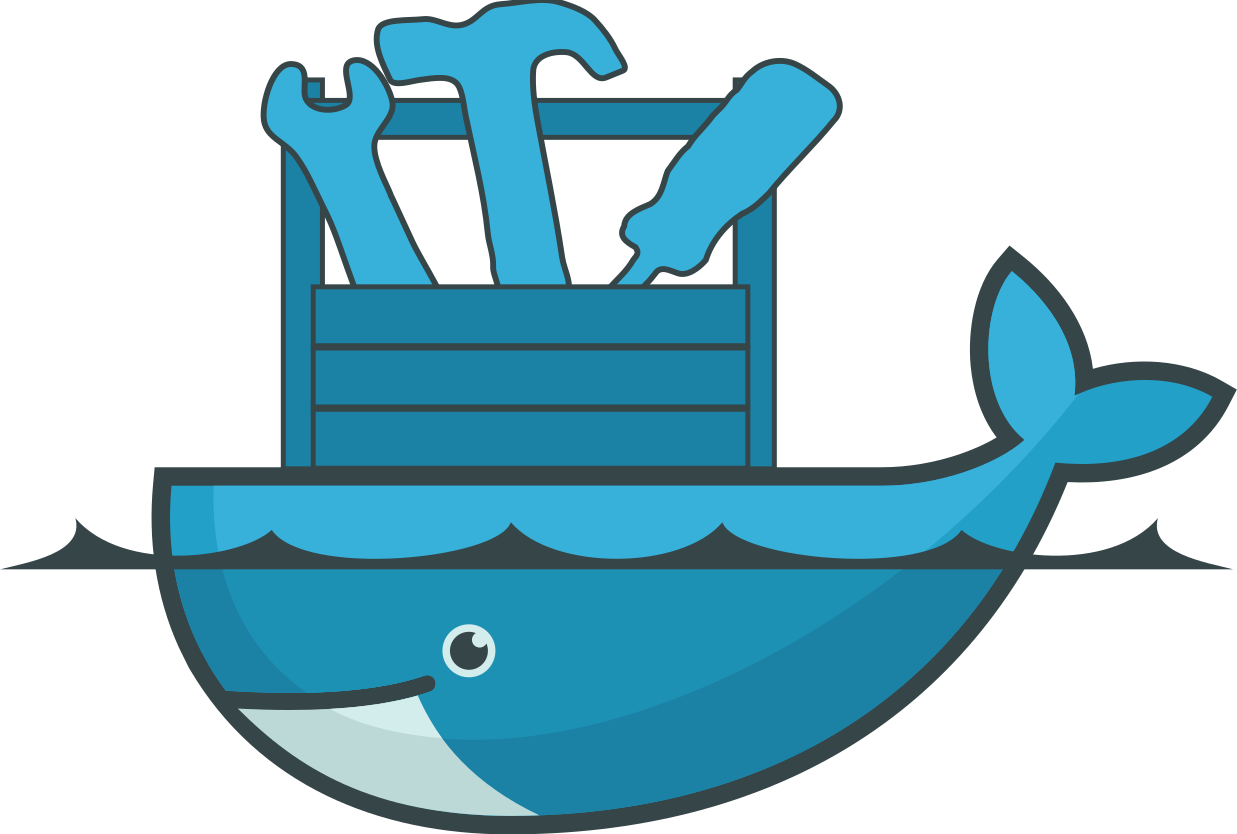

Leave a comment
There are multiple options to leave a comment: