Avoiding Pitfalls with Quotation Marks in Docker Compose Environment Variables
When working with Docker Compose, setting environment variables is a common task. However, the way you format these variables can lead to unexpected issues, especially when dealing with quotation marks. In this post, we’ll explore a recent challenge I faced with the uptime monitoring tool Gatus and provide best practices to avoid similar problems.
The Problem
I recently tried to set up Gatus using Docker Compose. My initial docker-compose.yml looked something like this:
services:
gatus:
container_name: gatus
image: twinproduction/gatus:latest
restart: unless-stopped
ports:
- "88:8080"
environment:
- GATUS_CONFIG_PATH="/config"However, Gatus failed to locate the configuration files at /config. After some troubleshooting, I found that the issue was with the quotation marks around the environment variable value. Removing the quotation marks resolved the problem:
services:
gatus:
container_name: gatus
image: twinproduction/gatus:latest
restart: unless-stopped
ports:
- "88:8080"
environment:
- GATUS_CONFIG_PATH=/configUnderstanding the Issue
Docker Compose uses YAML for configuration, and YAML handles quotation marks in a specific way. When you enclose a value in quotation marks, those quotes become part of the value. In the case of a minimal Docker image like Gatus, which is built from scratch, the shell interprets these quotes literally, causing it to fail to find the intended path:
- With quotes:
GATUS_CONFIG_PATH="/config"
sets the variable to the literal string"/config", including the quotes. - Without quotes:
GATUS_CONFIG_PATH=/config
sets the variable to the string/config, as intended.
Docker Compose Environment Variables
Array Format vs. Key-Value Pairs Format
Docker Compose allows environment variables to be defined in two ways:
Array Format
environment:
- MY_VAR=value
- MY_OTHER_VAR="another value"
Key-Value Pairs Format
environment:
MY_VAR: value
MY_OTHER_VAR: "another value"
When to Use Quotation Marks
- Without Quotation Marks:
For simple strings without spaces, special characters, or reserved YAML characters, omit the quotes:
MY_VAR: value - With Quotation Marks:
Use quotes for values with spaces or special characters to ensure proper parsing:
MY_OTHER_VAR: "another value"
Recommendations
Prefer Key-Value Pairs Format
The key-value pairs format is more readable and avoids some of the parsing issues associated with the array format.
services:
myservice:
environment:
MY_VAR: value
MY_OTHER_VAR: "another value"
Use Quotes Judiciously
Only use quotes when necessary to ensure correct parsing and avoid including them in the actual value.
MY_VAR: simple_value
MY_OTHER_VAR: "value with spaces"
Conclusion
Quotation marks can lead to subtle issues when setting environment variables in Docker Compose, especially with minimal Docker images like Gatus. By understanding how YAML handles these values and following best practices, you can avoid these pitfalls and ensure your services run smoothly.
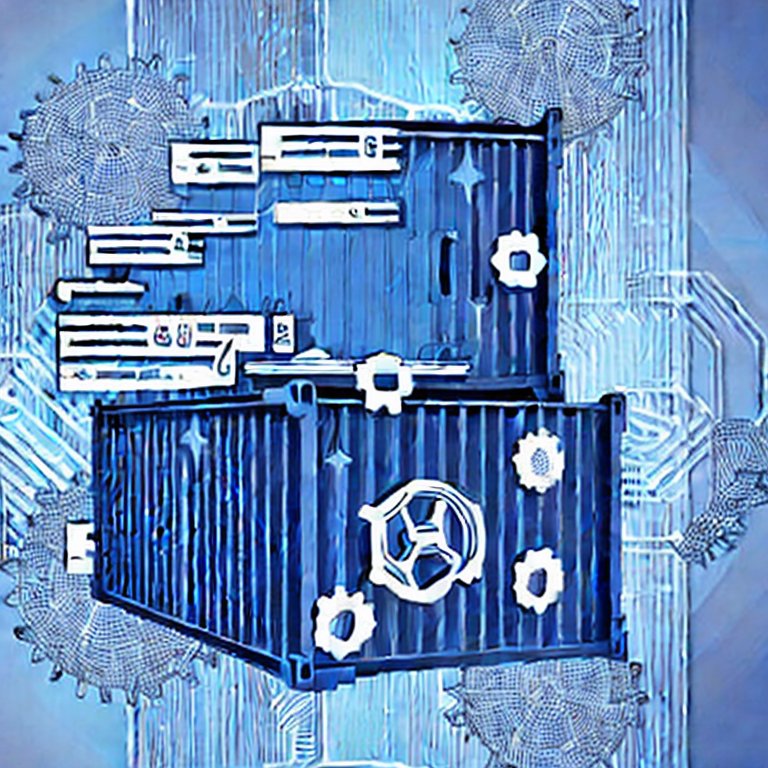

Leave a comment
There are multiple options to leave a comment: