Automagically add Accessibility Modifiers to Typescript Projects
Today, I want to share a powerful tool that can help you introducing the eslint rule @typescript-eslint/explicit-member-accessibility into your projects.
This rule ensures that all class members (methods, properties, accessors) have explicit accessibility modifiers (public, private, or protected).
If you have a large codebase, manually adding these modifiers will be quite a daunting task.
But fear not, for this script is there to help! :D
The Challenge
Enabling eslint’s @typescript-eslint/explicit-member-accessibility rule in a large codebase very likely unleashes a lot of linter errors.
Manually fixing these errors will drain your time and energy.
The script I’m sharing today automates this process. The core of it goes through all matching scripts in your project. It uses ts-morph to traverse the AST of a script and adds an explicit accessibility modifier (can be specified with cli arguments) if they do not already have one:
sourceFiles.forEach((sourceFile) => {
sourceFile.forEachDescendant((node) => {
if (
node.getKind() === SyntaxKind.MethodDeclaration ||
node.getKind() === SyntaxKind.PropertyDeclaration ||
node.getKind() === SyntaxKind.GetAccessor ||
node.getKind() === SyntaxKind.SetAccessor
) {
const declaration = node as MethodDeclaration | PropertyDeclaration;
const modifiers = declaration.getModifiers();
const hasAccessibilityModifier = modifiers.some((modifier) =>
["public", "protected", "private"].includes(modifier.getText())
);
if (!hasAccessibilityModifier) {
declaration.toggleModifier(accessibilityModifier);
}
}
});
});
You will find the complete script at add-accessibility-modifier.ts or check the corresponding Gist.
Howtouse
First ensure you have ts-morph and ts-node installed in your project.
npm install ts-morph ts-node
Then you can invoke the script using npx, specifying desired options:
npx ts-node add-public-modifier.js -s "src/**/*.ts" -t "tsconfig.json" -a "private"
Options are:
-s,--sourcesGLOB: Specify the source files glob pattern (default:src/**/*.ts).-t,--tsconfigPATHSpecify the path to thetsconfig.jsonfile of your project (default:tsconfig.json).-a,--accessibilityMODIFIER: Specify the accessibility modifier to add (public,private,protected) (defaults topublic).
I hope you find this script as powerful and helpful as I do. Happy hacking, and may the clean code be with you!
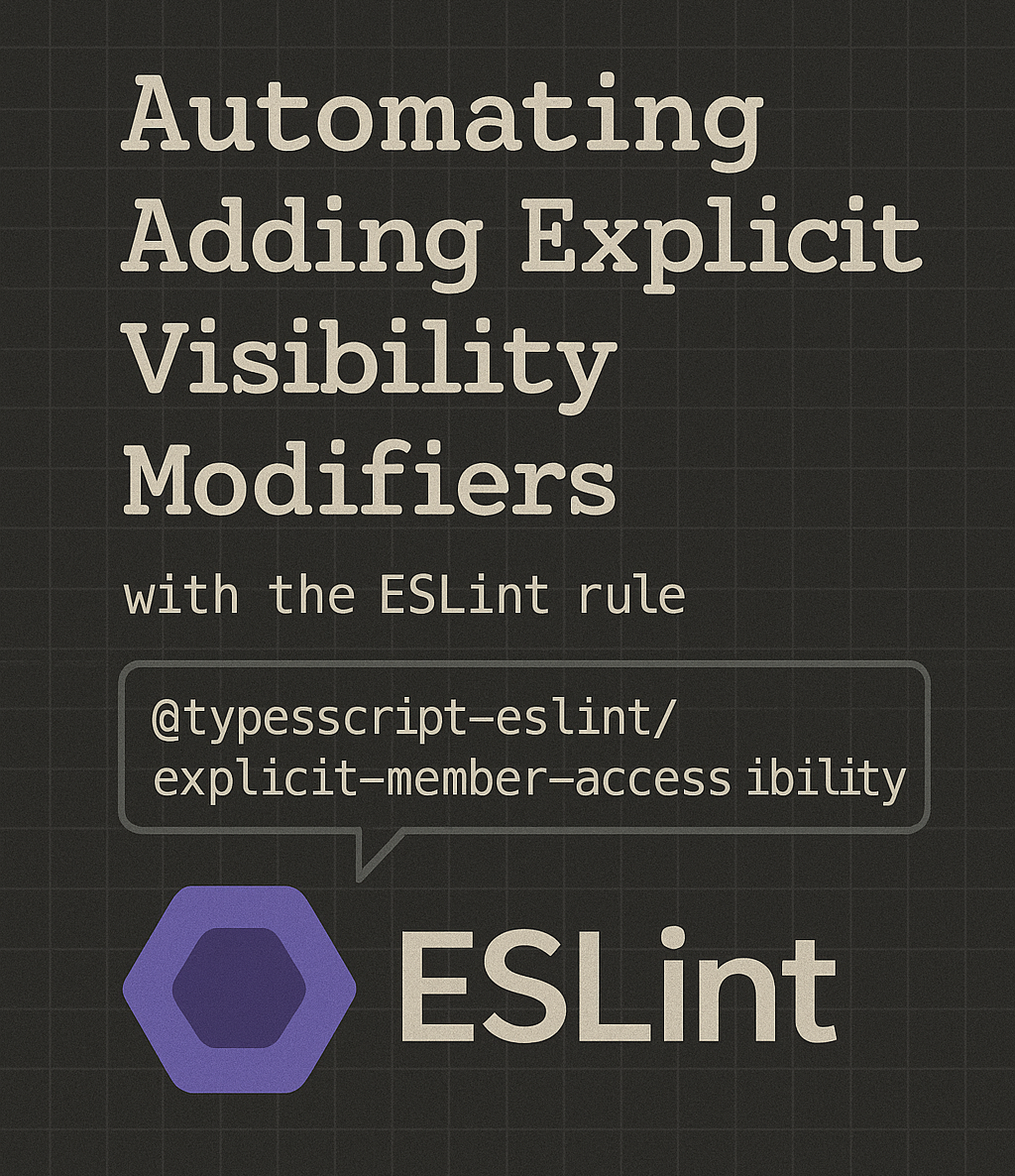

Leave a comment
There are multiple options to leave a comment: