Kile menu bar hides entries
Kile, KDE’s Integrated LaTeX Environment, has a weird bug: Every time I update something in the UI it recreates its config file and I loose some menu options, such as Settings -> Configure Kile where you used to configure your preferences..
In Figure 1 you can see the menu as expected. There are some entries to Configure Kile, t0 Configure Toolbars, to Configure Shortcuts and to switch to Full Screen Mode, etc. However, as soon as I update certain things in the user interface (UI), eg. if I add a new action icon to the toolbar to quickly get the \textbf{} environment for bold fonts, these entries get lost. In those cases Kile won’t be configureable anymore. The resulting toolbar is shown in Figure 2. You see, the number of entries significantly decreased..
However, I just discovered the reason: Kile in these cases rewrites its config in an unexpected manner…
If you have a look at the configuration stored in ~/.kde/share/apps/kile/kileui.rc you’ll find an XML subtree such as:
...
<Menu noMerge="1" name="settings">
<text>&Settings</text>
<Action name="Mode"/>
<Separator/>
<Action name="settings_perform_check"/>
<Separator/>
<Action append="show_merge" name="StructureView"/>
<Action append="show_merge" name="MessageView"/>
</Menu>
...No idea where it comes from, but the 1 in noMerge prevents the default menu entries to be merged into the minimal set of entries defined in that snippet. However, now that we know what’s wrong we can easily fix it! Just replace the 1 with a 0 and restart Kile. You might want to do the same for all other menus to discover that you’ve also been missing some entries in the Help menu ;-)
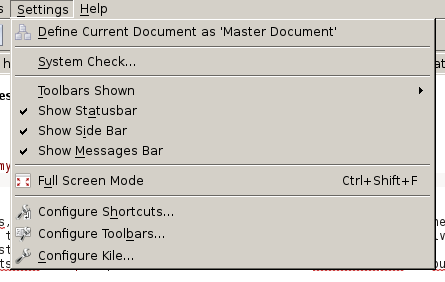
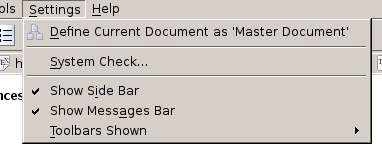

Leave a comment
There are multiple options to leave a comment: