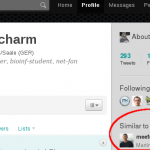binfalse
Open Research Computation
December 18th, 2010I want to announce a new scientific journal: Open Research Computation.
I think it sounds quiet interesting, citing their aims & scope:
Open Research Computation publishes peer reviewed articles that describe the development, capacities, and uses of software designed for use by researchers in any field. Submissions relating to software for use in any area of research are welcome as are articles dealing with algorithms, useful code snippets, as well as large applications or web services, and libraries. Open Research Computation differs from other journals with a software focus in its requirement for the software source code to be made available under an Open Source Initiative compliant license, and in its assessment of the quality of documentation and testing of the software. In addition to articles describing software Open Research Computation also welcomes submissions that review or describe developments relating to software based tools for research. These include, but are not limited to, reviews or proposals for standards, discussion of best practice in research software development, educational and support resources and tools for researchers that develop or use software based tools.
Looking forward…
You may also be interested in a more detailed announce: Can a journal make a difference? Let’s find out.
Similar to ...
December 17th, 2010… one of my idols. At least twitter thinks so! I’m proud.
Value of an R object in an expression
December 16th, 2010Just wanted to create an expression, existing of some mathematical annotation and a value of an R object. Wasn’t that intuitive!
Each single goal is easy to reach, for example to combine a value of an R object with text just use paste :
> n = 5
> paste ("n=", n, "!")
[1] "n= 5 !"To have a plot title with an \(\alpha_1\) you can use expression :
> plot(1:5, runif(5, 1, 4), main=expression("this is a " * alpha[1] * " example"))But to let the the title of a plot contain objects and Greek letters isn’t that easy. Those of you who think it’s just about combining paste and expression might try it on their own and come back head-ached after few minutes of unsuccessful testings.
The problem is, that expression interprets chars as expression and not as object identifier, of course, how should it know whether you mean the var alpha or the Greek letter!? The solution is called substitute ! With substitute you can replace objects inline, here is a small example:
> var=10
> substitute(paste("here is the content: ", v), list(v=var))
paste("here is the content: ", 10)You see, substitute got a list what to substitute and replaces the v in paste with the content of var . Run eval to evaluate to result:
> var=10
> eval(substitute(paste("here is the content: ", v), list(v=var)))
[1] "here is the content: 10"Now it’s easy to create a more complex plot title:
> var=10
> plot(1:5, runif(5, 1, 4), main=substitute(paste("here ", lambda[1], "=", v, " and ", epsilon^2, "=", b, "!"), list(v=var, b=var^2)))Go out and produce imposing graphs! (-;
Too much at once
December 15th, 2010Just installed a new Grml system, annoyingly from a bit too far outdated image so aptitude fails to handle everything at once…
Here is the error:
Reading package fields... 52%/usr/lib/ruby/1.8/debian/utils.rb:47:in 'pipe': Too many open files (Errno::EMFILE)
from /usr/lib/ruby/1.8/debian/utils.rb:47:in 'pipeline'
from /usr/lib/ruby/1.8/debian/utils.rb:86:in 'tar'
from /usr/lib/ruby/1.8/debian.rb:142:in 'load'
from /usr/lib/ruby/1.8/debian/utils.rb:75:in 'gunzip'
from /usr/lib/ruby/1.8/debian/utils.rb:40:in 'pipeline'
from /usr/lib/ruby/1.8/debian/utils.rb:72:in 'gunzip'
from /usr/lib/ruby/1.8/debian.rb:141:in 'load'
from /usr/lib/ruby/1.8/debian/ar.rb:150:in 'open'
from /usr/lib/ruby/1.8/debian/ar.rb:147:in 'each'
from /usr/lib/ruby/1.8/debian/ar.rb:147:in 'open'
from /usr/lib/ruby/1.8/debian.rb:140:in 'load'
from /usr/lib/ruby/1.8/debian.rb:82:in 'field'
from /usr/share/apt-listbugs/apt-listbugs/logic.rb:733:in 'field'
from /usr/share/apt-listbugs/apt-listbugs/logic.rb:751:in 'create'
from /usr/share/apt-listbugs/apt-listbugs/logic.rb:743:in 'each_index'
from /usr/share/apt-listbugs/apt-listbugs/logic.rb:743:in 'create'
from /usr/sbin/apt-listbugs:323
/usr/lib/ruby/1.8/debian.rb:198:in 'parseFields': E: required field Package not found in (Debian::FieldError)
from /usr/lib/ruby/1.8/debian.rb:196:in 'each'
from /usr/lib/ruby/1.8/debian.rb:196:in 'parseFields'
from /usr/lib/ruby/1.8/debian.rb:439:in 'initialize'
from /usr/lib/ruby/1.8/debian.rb:150:in 'new'
from /usr/lib/ruby/1.8/debian.rb:150:in 'load'
from /usr/lib/ruby/1.8/debian.rb:82:in 'field'
from /usr/share/apt-listbugs/apt-listbugs/logic.rb:733:in 'field'
from /usr/share/apt-listbugs/apt-listbugs/logic.rb:751:in 'create'
from /usr/share/apt-listbugs/apt-listbugs/logic.rb:743:in 'each_index'
from /usr/share/apt-listbugs/apt-listbugs/logic.rb:743:in 'create'
from /usr/sbin/apt-listbugs:323
E: Failed to fetch http://cdn.debian.net/debian/pool/main/k/krb5/libgssrpc4_1.8.3+dfsg-4_i386.deb: 404 Not Found
E: Sub-process /usr/sbin/apt-listbugs apt || exit 10 returned an error code (10)
E: Failure running script /usr/sbin/apt-listbugs apt || exit 10
A package failed to install. Trying to recover:
Press return to continue.Aha, too many open files.. So I had to install everything piecewise in a disturbing manner..
Btw. updating iptables 1.4.6-2 -> 1.4.10-1 before xtables-addons-common 1.23-1 -> 1.26-2 is a bad idea and fails for some reasons. So try to do it the other way round.
Crypto off
December 7th, 2010if you haven’t noticed yet: SSL is turned off…
Of course it isn’t really turned off, all content is still available through encrypted connections (all links are still working), but it’s disabled by default.
But why!?
I got a lot of mails during the last weeks, telling me that there is a problem with my SSL cert.
Yes, your browser is completely right, my cert isn’t valid because I’ve signed it by myself.. To get a trusted certificate that your browser recognizes to be valid is very expensive. For a cheap one I still have to pay about $100, that’s neither worthy nor affordable for me and my private blog. But I’m always interested in ideally offering secure mechanisms, so I tried to provide SSL.
Another reason for SSL was my auth stuff. Wordpress doesn’t provide both SSL and SSL-free access. In an installation you have to decide whether to use https://... or http://... for URL’s. So all links are either to SSL encrypted content or the next click is unencrypted. Don’t ask me why they don’t check whether SSL was turned on/off for the last query and decide afterwards on using SSL for all further links.. However, I didn’t want to authenticate myself unencrypted and so I enabled SSL by default.
To be congenial to my visitors I turned off SSL, until somebody sponsors a valid certificate. There are also many disgusting tools having problems with my website, so it might be the better way to deliver unencrypted contend. The information on my site isn’t that secret ;-)
As a consequences you aren’t able to register/login anymore. I scripted a little bit to find a secure way for authenticating myself, but you aren’t allowed to take this path :-P Nevertheless, comments are still open and doesn’t require any authentication.
If you can find any SSL zombies please inform me!